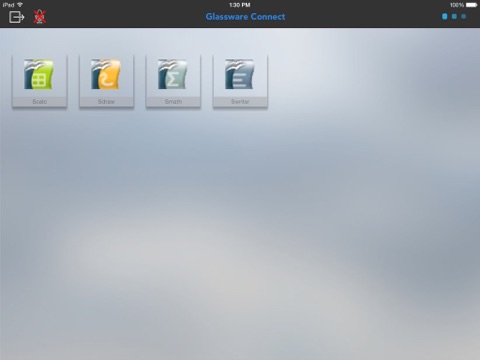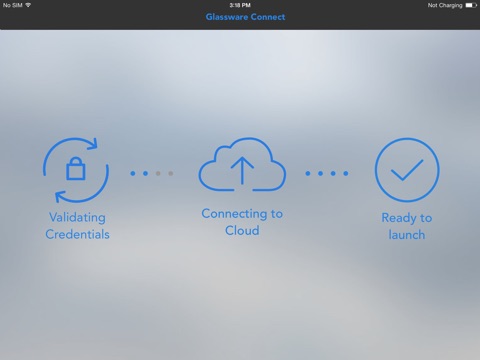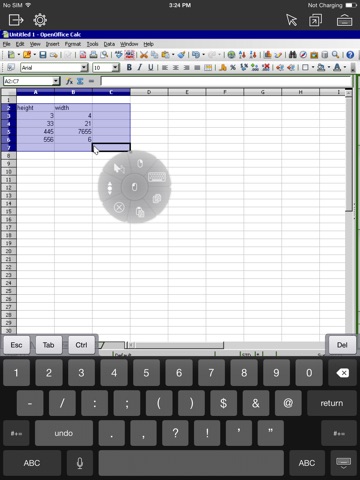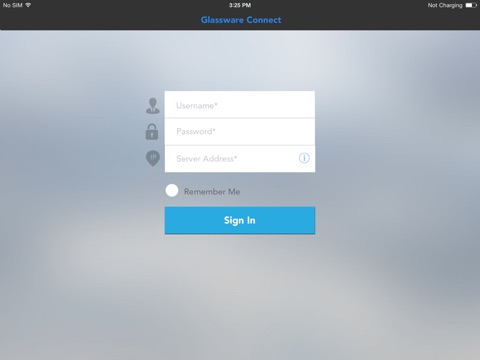
Glassware Connect,
The Glassware Connect App for iOS is designed to allow you to access PC based applications on your iPad, so that you can easily work from anywhere and while you are on the move. It is a simple one-click-install App that provides access to your applications delivered from Glassware 2.0 servers. Once installed, enter the IP address of your Glassware 2.0 enabled server and the username and password provided by your IT administrator, and you are ready to go.
No Virtual Desktop Required
The Glassware Connect App is designed to connect to a Glassware 2.0 Server. There is no requirement to start another desktop session and navigate to separate home screens; Instead, your applications act as if they were local, and are readily available for you to use.
Glassware 2.0 technology combined with Glassware Connect provides seamless PC application delivery for your school, small/medium business or enterprise.
- Public cloud storage;
- Connect to network drives to access enterprise storage;
- Get the full functionality of your application from a mobile device, without having to sacrifice features;
- Utilize all your local device features, including touch screen, siri etc.;
- Keep your data secure - nothing is stored on your device, so if you ever lose it, your data is safe.
For more information about Glassware, visit http://sphere3d.com/glassware-2-0-technology/